|
| Recent Posts | - April, 2025-4,(1)
- January, 2025-1,(1)
- July, 2024-7,(1)
- May, 2024-5,(2)
- May, 2023-5,(1)
- February, 2023-2,(1)
- November, 2022-11,(1)
- July, 2022-7,(2)
- March, 2022-3,(1)
- November, 2021-11,(2)
- August, 2021-8,(2)
- July, 2021-7,(2)
- June, 2021-6,(1)
- May, 2021-5,(1)
- March, 2021-3,(1)
- February, 2021-2,(2)
- January, 2021-1,(7)
- December, 2020-12,(3)
- March, 2020-3,(2)
- February, 2020-2,(1)
- December, 2019-12,(2)
- November, 2019-11,(1)
- October, 2019-10,(1)
- September, 2019-9,(1)
- August, 2019-8,(1)
- May, 2019-5,(1)
- April, 2019-4,(2)
- March, 2019-3,(2)
- December, 2018-12,(1)
- November, 2018-11,(4)
- July, 2018-7,(1)
- May, 2018-5,(3)
- April, 2018-4,(2)
- February, 2018-2,(3)
- January, 2018-1,(3)
- November, 2017-11,(2)
- August, 2017-8,(1)
- June, 2017-6,(3)
- May, 2017-5,(5)
- February, 2017-2,(1)
- December, 2016-12,(1)
- October, 2016-10,(2)
- September, 2016-9,(1)
- August, 2016-8,(1)
- July, 2016-7,(1)
- March, 2016-3,(2)
- February, 2016-2,(3)
- December, 2015-12,(5)
- November, 2015-11,(5)
- September, 2015-9,(1)
- August, 2015-8,(2)
- July, 2015-7,(1)
- March, 2015-3,(2)
- February, 2015-2,(1)
- December, 2014-12,(4)
- July, 2014-7,(2)
- June, 2014-6,(2)
- May, 2014-5,(3)
- April, 2014-4,(3)
- March, 2014-3,(1)
- December, 2013-12,(2)
- November, 2013-11,(1)
- July, 2013-7,(1)
- June, 2013-6,(2)
- May, 2013-5,(1)
- March, 2013-3,(3)
- February, 2013-2,(3)
- January, 2013-1,(1)
- December, 2012-12,(3)
- November, 2012-11,(1)
- October, 2012-10,(1)
- September, 2012-9,(1)
- August, 2012-8,(1)
- July, 2012-7,(6)
- June, 2012-6,(1)
- April, 2012-4,(1)
- March, 2012-3,(3)
- February, 2012-2,(3)
- January, 2012-1,(4)
- December, 2011-12,(3)
- October, 2011-10,(3)
- September, 2011-9,(1)
- August, 2011-8,(10)
- July, 2011-7,(2)
- June, 2011-6,(7)
- March, 2011-3,(2)
- February, 2011-2,(3)
- January, 2011-1,(1)
- September, 2010-9,(1)
- August, 2010-8,(2)
- June, 2010-6,(1)
- May, 2010-5,(1)
- April, 2010-4,(3)
- March, 2010-3,(2)
- February, 2010-2,(3)
- January, 2010-1,(1)
- December, 2009-12,(3)
- November, 2009-11,(3)
- October, 2009-10,(2)
- September, 2009-9,(5)
- August, 2009-8,(3)
- July, 2009-7,(9)
- June, 2009-6,(2)
- May, 2009-5,(2)
- April, 2009-4,(9)
- March, 2009-3,(6)
- February, 2009-2,(4)
- January, 2009-1,(10)
- December, 2008-12,(5)
- November, 2008-11,(5)
- October, 2008-10,(13)
- September, 2008-9,(10)
- August, 2008-8,(7)
- July, 2008-7,(8)
- June, 2008-6,(12)
- May, 2008-5,(14)
- April, 2008-4,(12)
- March, 2008-3,(17)
- February, 2008-2,(10)
- January, 2008-1,(16)
- December, 2007-12,(6)
- November, 2007-11,(4)
|
|
|
|
Blog posts for the month of October,2009.
|
|
|
| Login Failure not followed by user and client | 10/2/2009 2:57:37 PM |
I'm working on creating a robust login auditing system for sql server 2005 and 2008. Part of that process is scraping the error log for Error 18456 to keep counts and provide reports on failing logins. Works great, but it depends on the two line entry in the error log of the following:
2009-10-01 00:02:00.34 Logon Error: 18456, Severity: 14, State: 8.
2009-10-01 00:02:00.34 Logon Login failed for user '<user name>'. [CLIENT: <ip address>]
Suddenly the process fails today, which is ok, that's why we test, test and soak test.
Seems it is possible to generate a 18456 error that is not followed by login failed for user message.
Good coding practices would have avoided an error (by checking to ensure the next line did contain a login failed message). We were working on the assumption that the two entries always happen together. Not so. Kind of makes me wonder where it went!
This happened on a SQL Server 2005, EE, 64 Bit, SP3, CU 4.
The specific entry is below:
Error: 18456, Severity: 14, State: 16.
CHECKDB for database '<removed>' finished without errors on 2009-10-01 04:05:02.370 (local time). This is an informational message only; no user action is required.
|
| Ford Windstar No heat | 9/16/2009 9:53:05 AM |
2000 Ford Windstar, no heat, thumping or clicking sound coming from behind the radio.
This is caused by the blend door actuator breaking. Repair is fairly simple, though small hands and band aids are needed for this job. The blend door actuator is located directly behind the radio, but it will require removing the radio and the entire front dash that houses the HVAC controls.
The procedure is fairly simple. The actuator costs about $35-50. Ford Dealer wanted $200.00 for this job, it took me about 30 minutes.
The Windstar Dash.

Remove the Radio. If you still have the original Ford Unit, than you will need the Ford Radio Removal tool, u-shaped thingy, disconnect antenna and wiring harness, set aside.

After the radio is out, remove all the nobs from the HVAC Controls (put somewhere safe).

The HVAC Controls and remaining part of the dash trim is held in by four bolts, two up, two down. The top two are by the radio. The bottom two are to the left and right of the cup holder (when it is full open). Remove these bolts and the HVAC and Trim should remove as a unit. Remove the wiring harness and set aside.
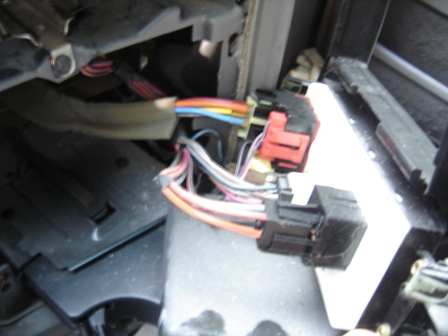
Now you should have a clear view inside the dash.

If you look carefully all the way in the back you will see it.
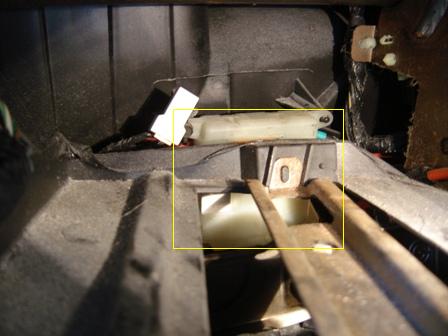
Disconnect the wiring harness to the actuator. There are 4 bolts to the actuator. Using your really small miniature hands, get in there and unbolt them, going slow and carefully holding on the bolts so they don't fall, you'll need them for re-assembly.

Also this is where you will need the band-aids.

Once unbolted. Remove the Actuator.

Now just reverse the whole process. Being careful not to loose the screws, over-tighten them, cut yourself, and do Remember to plug in the wiring harness to the actuator.
Easy ! |
|
Blog Home
|
|
|
|