|
| Recent Posts | - May, 2025-5,(1)
- April, 2025-4,(1)
- January, 2025-1,(1)
- July, 2024-7,(1)
- May, 2024-5,(2)
- May, 2023-5,(1)
- February, 2023-2,(1)
- November, 2022-11,(1)
- July, 2022-7,(2)
- March, 2022-3,(1)
- November, 2021-11,(2)
- August, 2021-8,(2)
- July, 2021-7,(2)
- June, 2021-6,(1)
- May, 2021-5,(1)
- March, 2021-3,(1)
- February, 2021-2,(2)
- January, 2021-1,(7)
- December, 2020-12,(3)
- March, 2020-3,(2)
- February, 2020-2,(1)
- December, 2019-12,(2)
- November, 2019-11,(1)
- October, 2019-10,(1)
- September, 2019-9,(1)
- August, 2019-8,(1)
- May, 2019-5,(1)
- April, 2019-4,(2)
- March, 2019-3,(2)
- December, 2018-12,(1)
- November, 2018-11,(4)
- July, 2018-7,(1)
- May, 2018-5,(3)
- April, 2018-4,(2)
- February, 2018-2,(3)
- January, 2018-1,(3)
- November, 2017-11,(2)
- August, 2017-8,(1)
- June, 2017-6,(3)
- May, 2017-5,(5)
- February, 2017-2,(1)
- December, 2016-12,(1)
- October, 2016-10,(2)
- September, 2016-9,(1)
- August, 2016-8,(1)
- July, 2016-7,(1)
- March, 2016-3,(2)
- February, 2016-2,(3)
- December, 2015-12,(5)
- November, 2015-11,(5)
- September, 2015-9,(1)
- August, 2015-8,(2)
- July, 2015-7,(1)
- March, 2015-3,(2)
- February, 2015-2,(1)
- December, 2014-12,(4)
- July, 2014-7,(2)
- June, 2014-6,(2)
- May, 2014-5,(3)
- April, 2014-4,(3)
- March, 2014-3,(1)
- December, 2013-12,(2)
- November, 2013-11,(1)
- July, 2013-7,(1)
- June, 2013-6,(2)
- May, 2013-5,(1)
- March, 2013-3,(3)
- February, 2013-2,(3)
- January, 2013-1,(1)
- December, 2012-12,(3)
- November, 2012-11,(1)
- October, 2012-10,(1)
- September, 2012-9,(1)
- August, 2012-8,(1)
- July, 2012-7,(6)
- June, 2012-6,(1)
- April, 2012-4,(1)
- March, 2012-3,(3)
- February, 2012-2,(3)
- January, 2012-1,(4)
- December, 2011-12,(3)
- October, 2011-10,(3)
- September, 2011-9,(1)
- August, 2011-8,(10)
- July, 2011-7,(2)
- June, 2011-6,(7)
- March, 2011-3,(2)
- February, 2011-2,(3)
- January, 2011-1,(1)
- September, 2010-9,(1)
- August, 2010-8,(2)
- June, 2010-6,(1)
- May, 2010-5,(1)
- April, 2010-4,(3)
- March, 2010-3,(2)
- February, 2010-2,(3)
- January, 2010-1,(1)
- December, 2009-12,(3)
- November, 2009-11,(3)
- October, 2009-10,(2)
- September, 2009-9,(5)
- August, 2009-8,(3)
- July, 2009-7,(9)
- June, 2009-6,(2)
- May, 2009-5,(2)
- April, 2009-4,(9)
- March, 2009-3,(6)
- February, 2009-2,(4)
- January, 2009-1,(10)
- December, 2008-12,(5)
- November, 2008-11,(5)
- October, 2008-10,(13)
- September, 2008-9,(10)
- August, 2008-8,(7)
- July, 2008-7,(8)
- June, 2008-6,(12)
- May, 2008-5,(14)
- April, 2008-4,(12)
- March, 2008-3,(17)
- February, 2008-2,(10)
- January, 2008-1,(16)
- December, 2007-12,(6)
- November, 2007-11,(4)
|
|
|
|
Blog posts for the month of June,2008.
|
|
|
| Mower Engine replacement... | 6/29/2008 11:44:16 AM |
The old craftsman mower finally reached the point of not working, the mower continues to run great, but the safety mechanism is broken. I rigged it to run without the safety, but since there is no on/off switch, you have to pull the wire to the spark plug (tingly !). Though it was nice to mow and not have to turn the mower off to empty the bag, but definetly a bit unsafe. The wife was not pleased...and I guess with 3 kids, it's probably a good thing to have that little bar working so you can just let go and turn the mower off.
My neighbor Jimmy has almost the exact same craftsman mower, but his handle broke where it attaches to the mowing deck and purchased a new mower this spring. A 12 pack of beer later, and i've succesfully bartered for his mower.
Now I have two POS mowers! Not for long, I put the boys to work, turning some wrenches and now I have one working mower and the old mower parts (wheels [ever price one of those big wheel $10.00 each and self propelled parts are not cheap either), and some nice big items for the recycler center (too bad steel doesn't pay anything unless you 100's of pounds, but at least it'll be better than burying it in the landfill).
Pictures below:
 
 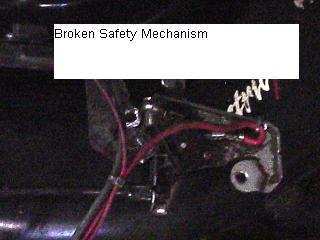
 

  |
| VW Heart Transplant | 6/22/2008 10:52:34 AM |
Some would consider the engine the heart, but the engine is the machine, the closest analogy to the heart is a fuel pump (or maybe Oil pump), but in this case I replaced the fuel pump on my 1977 Volkswagen type II, westafalia camper.
This thing was the factory original, you can tell by the clamps. That's a pretty good run for a factory fuel pump if you ask me.
Hopefully this will solve the mystery fuel inject cut-out i've been experiencing.
The original fuel pump pictures are below, notice the white material on the outside, is this some type of asbestos ring ? Not sure, but the new pump wouldn't tighten up with the clamp, whatever that white ring is, it was under the ring / clamp that holds the fuel pump on to the vehicle, without it there is too much play. Not sure what to use to replace this, so currently I just cut a peice of fuel line, lengthwise and put that under the clamp to bring it in tight.

 |
| Error installing Cumulative Update 8 | 6/24/2008 1:31:50 PM |
Received the following error on installing cumulative update 8
MSI (s) (40:4C) [13:11:16:515]: Product: Microsoft SQL Server 2005 (64-bit) - Update 'Hotfix 3257 for SQL Server Database Services 2005 (64-bit) ENU (KB951217)' could not be installed. Error code 1603. Additional information is available in the log file C:\Program Files\Microsoft SQL Server\90\Setup Bootstrap\LOG\Hotfix\SQL9_Hotfix_KB951217_sqlrun_sql.msp.log.
This was on a sql server installation under polyserve, and sometimes they (the instances) get screwed up.
I tried to start the instance manually and it would not start (net start mssql$Instance).
I checked the error log and found 4 entries:
TDSSNIClient initialization failed with error 0x34, status code 0x1e.
Could not start the network library because of an internal error in the network library. To determine the cause, review the errors immediately preceding this one in the error log.
SQL Server could not spawn FRunCM thread. Check the SQL Server error log and the Windows event logs for information about possible related problems.
These errors usually indicate and issue with the virtual IP address under the registry settings for the instance, usually one for an IP address that is virtualized on another service, this is a legacy problem from polyserve that was corrected with version 3.6, but if your one of the unlucky few that have this problem, you'd better know your sql registry, or a simple call to HP support, as they know how to figure this out pretty quickly.
After fixing the registry, the cumulative update applied succesfully.
Always remember on polyserve that once you go into maintenance mode, you should manually start each instance on each node, as if the instance will not start, than more than likely your patch (service pack or cumulative update) will not install correctly. This doesn't mean there was a problem with the patch, as obviously if an instance is not starting correctly, it is quite hard to patch it. |
| Startup Procedure not installed | 6/24/2008 2:58:08 PM |
When you extend an instance of SQL Server on Polyserve, to a new server the startup procedure in the master database is not installed, which if the new instance, on the new server is installed to a different MSSQL.x path, the sql agent service may have issues running jobs, as the sub systems will have different paths.
For my scenario I had 7 machines in a cluster, with an instance SQLTest1 installed on servers 1,2 and 3, with a directory of mssql.3. This all previously existed and worked flawlessly for many months, but then I needed to setup SQLTest1 on server number 7, this required installing SQL on server 7, and then adjusting the properties in Polyserve to include 7, than failing over to 7. All this worked great, but further inspection showed that the there were some SQLAgent jobs failing and/or entering a "suspended" state.
A quick review showed that server 7 installed to mssql.1. Polyserve is supposed to handle this, it does this through a procedure in the master database that is set to startup automatically. I've seen other instances installed to mssql.1,mssql.2 and mssql.1 and there is no issue, as that stored procedure in the master database handles adjusting sql agent sub systems. I reviewed the SQLTest1 instance and the procedure was definetly missing. I manually added the procedure and ran it, now the fail over between any of the servers work.
I can only surmise that the initial virtualization did not add the procedure, because it was not needed, all the sub systems were the same mssql.3.
I think this may be a bug, it is very simple to fix, the difficult part is recognizing the problem and knowing what the fix is!
I contacted Polyserve on this, and the thinking is that this was caused by the 3.4 to 3.6 upgrade and would not happen on an instance that was "fresh" on 3.6 from day zero, makes sense. |
| Bloody Sunday | 6/16/2008 11:36:39 AM |
Thomas was finally first, the first to experience a decent injury.
What comes up, must come down, in this case, Rock meets open toed sandals....
Very nice picture of a toe, i'm sure he'll loose the nail, but hopefully it'll all grow back normally..
 |
| Welcome to the EEC | 6/9/2008 9:49:28 AM |
Welcome to the EEC, Microsoft Enterprise Engineering Center. Somehow I was reminded of the turtle in the movie Nemo, when the turtle with the Australian accent welcomed Nemo's father, "Welcome to the EAC Dude !".
The Microsoft Campus is impressive. The EEC is awesome, the employees were most knowledgeable and a pleasure to work with.
We took an application and database out to the EEC Lab to load test it for a week. We learned an incredible amount of information and had quite an experience.
I've put some pictures of it off my main site. |
| Cumulative Update 8 | 6/18/2008 12:34:22 PM |
SQL Server 2005 Cumulative Update 8 release recently.
Found out that CU8 is available, looks like it may address some issues we are experiencing, hopefully all will test out well, i really wish they were releaseing this sql server service pack 3...this is an indication to me that there are more issues and testing yet to be rooled into SP3.
http://support.microsoft.com/kb/951217
http://robbieroberts.wordpress.com/2008/06/18/cumulative-update-package-8-for-sql-2005-sp2/
Interestingly we are on CU6, because we had issues with CU7.
Up to CU6, I always believed in applying and being on the latest CU, if possible (not in peak, time to apply through dev and qa).
After the issue we saw with CU7, I'm now of the opinion of being more cautions and trying to determine if the issues in the CU are resolving problems we experience, than apply it.
CU 8 needs consideration, there are two that may affect us, and others on our polyserve environment, these are the significant ones I find.
FIX: The compilation time of some queries is very long in an x64-based version of SQL Server 2005
http://support.microsoft.com/kb/953569/LN/
FIX: The performance of a query in SQL Server 2005 Service Pack 2 Cumulative Update 6 is slow
http://support.microsoft.com/kb/953721/LN/
50002710 953841 (http://support.microsoft.com/kb/953841/LN/) FIX: E-mail replies are sent to the sender address instead of to the address that is specified in the database mail profile in SQL Server 2005 after you install the .NET Framework 2.0 Service Pack 1
50002753 The Database Mail feature in SQL Server 2005 may access data in the memory that is already freed |
| Cumulative Update 7 | 4/24/2008 12:30:24 PM |
SQL Server 2005, Cumulative Update 7.
We downloaded and applied for testing, all tested well.
We tried to implement, and ran into a problem with a vendor install for Symantec End Point reporting database.
We could not figure out the issue, the vendor recommended reverting back to SQL Server 2005, without CU7. Installation completed succesfully.
We never fullly figured out what was in the vendor script that caused it to fail under CU7 and work in CU6, but obviously something was different.
Based on this "unknown" factor we have not standardized on CU7, in the past none of the CU's have ever broken the functionality of an application, but something in CU7 sure does with Symantec End Point reporting. |
| The designer could not be initialized | 6/11/2008 2:57:14 PM |
|
We were trying to setup an SSIS Package on a SQL Server, when we would try to open one of the Data Flow tasks we would get the following error:
The designer could not be initialized. (Microsoft.DataTransformationServices.Design)……..
There was more to the error, but I didn’t get a screen shot.
Basically here’s what happened:
Systems affected: 64bit SQL 2005 SP2
When we installed SP2 it uninstalls the 32bit DTS.dll file and replaces it with the 64 bit version. The BIDS tool uses the 32bit version. So the fix was to re-registar the 32bit dll using the following command: %windir%\syswow64\regsvr32 "%ProgramFiles(x86)%\Microsoft SQL Server\90\dts\binn\dts.dll"
Here’s the link to the Microsoft article:
http://support.microsoft.com/kb/919224 |
| Index Tuning Advisor Error R6031 | 6/6/2008 11:16:47 AM |
When starting the index tuning advisor, the following error was received:
R6031- Attempt to initialize the CRT more than once. This indicates a bug in your application.
Well no sh** sherlock ! Whoever rights these error messages needs their heads examined.
Found a Microsoft KB Article that seems to apply, but we found the key to delete at another location; we have not deleted the key, as we did not want to have the system become unstable, and deleting keys, that were not specified is not advisable.
We found the key at:
HKEY_LOCAL_MACHINE\Software\Microsoft\Windows NT\CurrentVersion\AppCompatFlags\Layers
KB Article says to find key at:
HKEY_CURRENT_USER\Software\Microsoft\Windows NT\CurrentVersion\AppCompatFlags\Layers
KB Article: http://support.microsoft.com/kb/913395
Picture of Error:
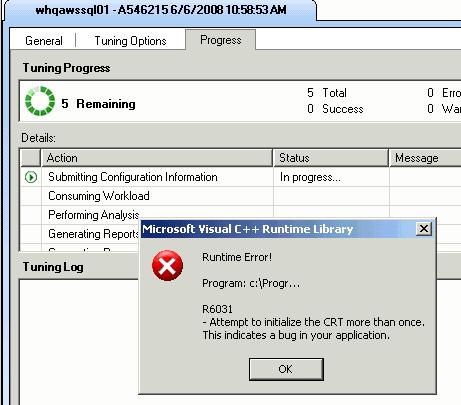 |
| Mystery VW Wire | 5/31/2008 11:09:16 AM |
I have a mystery wire in my 77 Volkswagen Bus, Westfalia.
I can't figure out where it goes, and have been unable to identify what it goes to. It is a positive wire, coming out of an inline fuse, right under the steering wheel, it is black with green and white stripe.
Everything works fine, which confounds me even more !
Any help is appreciated:
Update - Received a suggestion that this wire looks the one that goes the pump for the sink, tonight I'll trace the sink wiring out and see if it is possible that it leads to that. |
| TFS Upgrade - Sharepoint Error | 6/3/2008 9:34:24 AM |
Upgrading Team Foundation Server to 2008. The install / upgrade fails with the following sharepoint error:
Event Type: Error
Event Source: Windows SharePoint Services 3
Event Category: Database
Event ID: 5586
Date: 6/2/2008
Time: 4:38:01 PM
User: N/A
Computer: TSTTFAPP01
Description:
Unknown SQL Exception 15023 occured. Additional error information from SQL Server is included below.
User, group, or role 'WSS_Content_Application_Pools' already exists in the current database.
I attempted to fix by adding the ServicesPipeTimeout key to 60000 and changed the WaitToKillServiceTimeoout to 120000, located at HKEY_LOCAL_MACHINE\System\CurrentControlSet\Control
This did not resolve the error.
I've seen posts that this error can be ignored.
We're engaging Microsoft support for a solution.
|
|
Blog Home
|
|
|
|