|
| Recent Posts | - May, 2025-5,(1)
- April, 2025-4,(1)
- January, 2025-1,(1)
- July, 2024-7,(1)
- May, 2024-5,(2)
- May, 2023-5,(1)
- February, 2023-2,(1)
- November, 2022-11,(1)
- July, 2022-7,(2)
- March, 2022-3,(1)
- November, 2021-11,(2)
- August, 2021-8,(2)
- July, 2021-7,(2)
- June, 2021-6,(1)
- May, 2021-5,(1)
- March, 2021-3,(1)
- February, 2021-2,(2)
- January, 2021-1,(7)
- December, 2020-12,(3)
- March, 2020-3,(2)
- February, 2020-2,(1)
- December, 2019-12,(2)
- November, 2019-11,(1)
- October, 2019-10,(1)
- September, 2019-9,(1)
- August, 2019-8,(1)
- May, 2019-5,(1)
- April, 2019-4,(2)
- March, 2019-3,(2)
- December, 2018-12,(1)
- November, 2018-11,(4)
- July, 2018-7,(1)
- May, 2018-5,(3)
- April, 2018-4,(2)
- February, 2018-2,(3)
- January, 2018-1,(3)
- November, 2017-11,(2)
- August, 2017-8,(1)
- June, 2017-6,(3)
- May, 2017-5,(5)
- February, 2017-2,(1)
- December, 2016-12,(1)
- October, 2016-10,(2)
- September, 2016-9,(1)
- August, 2016-8,(1)
- July, 2016-7,(1)
- March, 2016-3,(2)
- February, 2016-2,(3)
- December, 2015-12,(5)
- November, 2015-11,(5)
- September, 2015-9,(1)
- August, 2015-8,(2)
- July, 2015-7,(1)
- March, 2015-3,(2)
- February, 2015-2,(1)
- December, 2014-12,(4)
- July, 2014-7,(2)
- June, 2014-6,(2)
- May, 2014-5,(3)
- April, 2014-4,(3)
- March, 2014-3,(1)
- December, 2013-12,(2)
- November, 2013-11,(1)
- July, 2013-7,(1)
- June, 2013-6,(2)
- May, 2013-5,(1)
- March, 2013-3,(3)
- February, 2013-2,(3)
- January, 2013-1,(1)
- December, 2012-12,(3)
- November, 2012-11,(1)
- October, 2012-10,(1)
- September, 2012-9,(1)
- August, 2012-8,(1)
- July, 2012-7,(6)
- June, 2012-6,(1)
- April, 2012-4,(1)
- March, 2012-3,(3)
- February, 2012-2,(3)
- January, 2012-1,(4)
- December, 2011-12,(3)
- October, 2011-10,(3)
- September, 2011-9,(1)
- August, 2011-8,(10)
- July, 2011-7,(2)
- June, 2011-6,(7)
- March, 2011-3,(2)
- February, 2011-2,(3)
- January, 2011-1,(1)
- September, 2010-9,(1)
- August, 2010-8,(2)
- June, 2010-6,(1)
- May, 2010-5,(1)
- April, 2010-4,(3)
- March, 2010-3,(2)
- February, 2010-2,(3)
- January, 2010-1,(1)
- December, 2009-12,(3)
- November, 2009-11,(3)
- October, 2009-10,(2)
- September, 2009-9,(5)
- August, 2009-8,(3)
- July, 2009-7,(9)
- June, 2009-6,(2)
- May, 2009-5,(2)
- April, 2009-4,(9)
- March, 2009-3,(6)
- February, 2009-2,(4)
- January, 2009-1,(10)
- December, 2008-12,(5)
- November, 2008-11,(5)
- October, 2008-10,(13)
- September, 2008-9,(10)
- August, 2008-8,(7)
- July, 2008-7,(8)
- June, 2008-6,(12)
- May, 2008-5,(14)
- April, 2008-4,(12)
- March, 2008-3,(17)
- February, 2008-2,(10)
- January, 2008-1,(16)
- December, 2007-12,(6)
- November, 2007-11,(4)
|
|
|
|
Blog posts for the month of December,2019.
|
|
|
| Seeing Double | 12/10/2019 2:45:42 PM |
Seeing Double.
Flash back to Sixteen Candles.
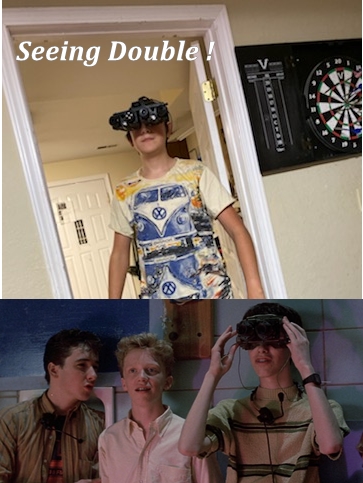 |
| Server principal 'some user' has granted one or more permission(s). Revoke the permission(s) before dropping the server principal. | 12/8/2019 10:23:23 AM |
https://blog.sqlauthority.com/2015/07/21/sql-server-fix-server-principal-login-name-has-granted-one-or-more-permissions-revoke-the-permissions-before-dropping-the-server-principal/
this will then lead you too:
https://www.mssqltips.com/sqlservertip/5201/drop-login-issues-for-logins-tied-to-sql-server-availability-groups/
SELECT class_desc,*
FROM sys.server_permissions
WHERE grantor_principal_id = (
SELECT principal_id
FROM sys.server_principals
WHERE NAME = N'Pinal')
SELECT NAME
,type_desc
FROM sys.server_principals
WHERE principal_id IN (
SELECT grantee_principal_id
FROM sys.server_permissions
WHERE grantor_principal_id = (
SELECT principal_id
FROM sys.server_principals
WHERE NAME = N'Pinal'))
Based on output, it means there is an endpoint on which Pinal has been granted permission. Second result shows that I have used my account i.e. Pinal to create endpoint and granted permission to AppUser account using below command:
CREATE ENDPOINT [hadr_endpoint] STATE=STARTED
AS TCP (LISTENER_PORT = 5023, LISTENER_IP = ALL)
FOR DATA_MIRRORING (ROLE = ALL, AUTHENTICATION = WINDOWS NEGOTIATE
, ENCRYPTION = REQUIRED ALGORITHM AES)
GO
GRANT CONNECT ON ENDPOINT::[hadr_endpoint] TO AppUser
GO
As the error message suggested, I revoked permission using the below command:
REVOKE CONNECT ON ENDPOINT::[hadr_endpoint] TO AppUser
GO
Definitely the best fix if related to always-on is change endpoint to service account or sa
alter authorization on endpoint::Hadr_endpoint to sa
Let's get a list of Availability Groups owned by the login:
USE [master]
GO
SELECT ag.[name] AS AG_name, ag.group_id, r.replica_id, r.owner_sid, p.[name] as owner_name
FROM sys.availability_groups ag
JOIN sys.availability_replicas r ON ag.group_id = r.group_id
JOIN sys.server_principals p ON r.owner_sid = p.[sid]
WHERE p.[name] = 'DOMAIN\DBAUser1'
GO Now we will re-assign the AG's ownership to another login (preferably service account.
USE [master]
GO
ALTER AUTHORIZATION ON AVAILABILITY GROUP::SQLAG1 TO [DOMAIN\DBAUser1];
GO |
|
Blog Home
|
|
|
|