|
| Recent Posts | - April, 2025-4,(1)
- January, 2025-1,(1)
- July, 2024-7,(1)
- May, 2024-5,(2)
- May, 2023-5,(1)
- February, 2023-2,(1)
- November, 2022-11,(1)
- July, 2022-7,(2)
- March, 2022-3,(1)
- November, 2021-11,(2)
- August, 2021-8,(2)
- July, 2021-7,(2)
- June, 2021-6,(1)
- May, 2021-5,(1)
- March, 2021-3,(1)
- February, 2021-2,(2)
- January, 2021-1,(7)
- December, 2020-12,(3)
- March, 2020-3,(2)
- February, 2020-2,(1)
- December, 2019-12,(2)
- November, 2019-11,(1)
- October, 2019-10,(1)
- September, 2019-9,(1)
- August, 2019-8,(1)
- May, 2019-5,(1)
- April, 2019-4,(2)
- March, 2019-3,(2)
- December, 2018-12,(1)
- November, 2018-11,(4)
- July, 2018-7,(1)
- May, 2018-5,(3)
- April, 2018-4,(2)
- February, 2018-2,(3)
- January, 2018-1,(3)
- November, 2017-11,(2)
- August, 2017-8,(1)
- June, 2017-6,(3)
- May, 2017-5,(5)
- February, 2017-2,(1)
- December, 2016-12,(1)
- October, 2016-10,(2)
- September, 2016-9,(1)
- August, 2016-8,(1)
- July, 2016-7,(1)
- March, 2016-3,(2)
- February, 2016-2,(3)
- December, 2015-12,(5)
- November, 2015-11,(5)
- September, 2015-9,(1)
- August, 2015-8,(2)
- July, 2015-7,(1)
- March, 2015-3,(2)
- February, 2015-2,(1)
- December, 2014-12,(4)
- July, 2014-7,(2)
- June, 2014-6,(2)
- May, 2014-5,(3)
- April, 2014-4,(3)
- March, 2014-3,(1)
- December, 2013-12,(2)
- November, 2013-11,(1)
- July, 2013-7,(1)
- June, 2013-6,(2)
- May, 2013-5,(1)
- March, 2013-3,(3)
- February, 2013-2,(3)
- January, 2013-1,(1)
- December, 2012-12,(3)
- November, 2012-11,(1)
- October, 2012-10,(1)
- September, 2012-9,(1)
- August, 2012-8,(1)
- July, 2012-7,(6)
- June, 2012-6,(1)
- April, 2012-4,(1)
- March, 2012-3,(3)
- February, 2012-2,(3)
- January, 2012-1,(4)
- December, 2011-12,(3)
- October, 2011-10,(3)
- September, 2011-9,(1)
- August, 2011-8,(10)
- July, 2011-7,(2)
- June, 2011-6,(7)
- March, 2011-3,(2)
- February, 2011-2,(3)
- January, 2011-1,(1)
- September, 2010-9,(1)
- August, 2010-8,(2)
- June, 2010-6,(1)
- May, 2010-5,(1)
- April, 2010-4,(3)
- March, 2010-3,(2)
- February, 2010-2,(3)
- January, 2010-1,(1)
- December, 2009-12,(3)
- November, 2009-11,(3)
- October, 2009-10,(2)
- September, 2009-9,(5)
- August, 2009-8,(3)
- July, 2009-7,(9)
- June, 2009-6,(2)
- May, 2009-5,(2)
- April, 2009-4,(9)
- March, 2009-3,(6)
- February, 2009-2,(4)
- January, 2009-1,(10)
- December, 2008-12,(5)
- November, 2008-11,(5)
- October, 2008-10,(13)
- September, 2008-9,(10)
- August, 2008-8,(7)
- July, 2008-7,(8)
- June, 2008-6,(12)
- May, 2008-5,(14)
- April, 2008-4,(12)
- March, 2008-3,(17)
- February, 2008-2,(10)
- January, 2008-1,(16)
- December, 2007-12,(6)
- November, 2007-11,(4)
|
|
|
|
Blog posts for the month of August,2016.
|
|
|
| Always On Across Geographic Data Centers, Installation, notes 1 | 8/12/2016 4:10:02 PM |
SQL 2012 multi-subnet cluster install
Installing sql server 2012, clustered on windows 2012 with always-on across geographic data centers, these are my recent notes on setting this up:
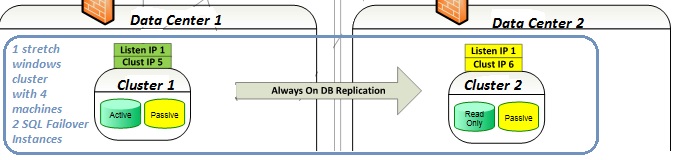
Always challenging, and I've configured always-on across geographic data centers to single nodes in another data center, but this time we are installing SQL across geographic data centers where SQL Server itself is clustered with-in each data center. This is to allow for local high-availability with-in each data center.
Here were some recent gotchas i ran into.
Make sure the service account is a full local admin, and has the rights to install .net 3.5. Installation began and failed as .net 3.5 was not a feature. It's pretty easy to add this feature on windows 2012, but the service account did not have access to the source media, so ensure your Windows administrator has added this feature. The actual error doesn't say ".net 3.5 is missing, you get this cryptic message:"
The following error has occurred:
Error while enabling Windows feature : NetFx3, Error Code : -2146498298 , Please try enabling Windows feature : NetFx3 from Windows management tools and then run setup again. For more information on how to enable Windows features , see http://go.microsoft.com/fwlink/?linkid=227143
After that, ran the install again, and got a new error:
An error occurred creating the configuration section handler for userSettings/Microsoft.SqlServer.Configuration.LandingPage.Properties.Settings: Could not load file or assembly 'System, Version=4.0.0.0, Culture=neutral, PublicKeyToken=b77a5c561934e089' or one of its dependencies. The system cannot find the file specified. (C:\Users\{login removed}\AppData\Local\Microsoft_Corporation\LandingPage.exe_StrongName_ryspccglaxmt4nhllj5z3thycltsvyyx\11.0.0.0\user.config line 5)
This error it turns out is caused by the previous bombed install, and is documented here:
https://blogs.msdn.microsoft.com/smondal/2013/07/26/an-error-occurred-creating-the-configuration-section-handler-for-usersettingsmicrosoft-sqlserver-configuration-landingpage-properties-settings/
The fix is basically to delete the temporary and/or cached data, i used the following from a command prompt: rd /s /q %localappdata%\Microsoft_Corporation
Next issue is the service account didn't have permissions to create the computer object in active directory. This of course bombs the install, with no "retry", it just throws an error, than you are screwed, even if your active directory administrator adds the correct permission, it won't recover, install fails.
The error messages are:
Cluster network name resource 'SQL Network Name ({virtual name removed})' failed to create its associated computer object in domain '{this will be the AD Domain}' during: Resource online.
The cluster resource 'SQL Server' could not be brought online due to an error bringing the dependency resource 'SQL Network Name ({virtual name removed})' online. Refer to the Cluster Events in the Failover Cluster Manager for more information.
Now you have to uninstall, there is an option to "remove a node from a cluster", and that is the option you must choose. Of course this took me a bit to find, because for whatever reason the windows 2012 server do not show the "Remove Programs" in control panel. The way around this is to go just run appwiz.cpl.
Now that you get the "remove a node from a cluster done", it won't prompt you that a reboot is required, but you will find when you run setup.exe again, it will fail because of a "Pending Restart", so reboot. After reboot, your shared disk will now be on the other "node", so don't forget to go over there and move it back, i usually reboot the other node to force it and the quourum back, but there are powershell scripts you can use to move them as well.
Now that you got the clean reboot and your shared disk back, and you've removed your several failed attempts, clean up the disk, you may still see a directory created by the install, i usually rename it.
Now do the install again, and all will be good.
Repeat on the other nodes in the other data center, |
|
Blog Home
|
|
|
|